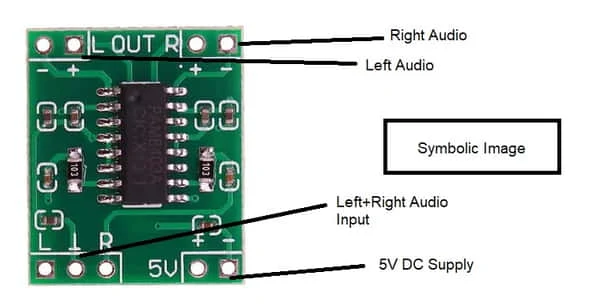If you want to play your home theater or speaker from DD Freedish set-top box, then this information is for you.
First of all, you have to see which set-top box you have. If you have a local box available in the market which comes to around Rs 500. It already comes with an audio amplifier in which you can put small speakers for listening to FM Radio or Radio channels directly from the satellite. As you see in the picture below.
If you do not have this set-top box as pictured above or you do not have this audio amplifier in your set-top box, then you can install an audio amplifier in any set-top box. Here we will tell you two ways.
External Audio Amplifier -
This is the best method and should be used by everyone as it does not require you to open your main set-top box so that it does not spoil its warranty and you also do not have any kind of electric hazard.
For this, you can order, online audio amplifiers or home theaters as cheap and expensive as you want according to your budget and hobby.
How to add External Audio Amplifier -
This is no rocket science. You can connect to your audio amplifier or home theater using an AV cable directly from the Red and White audio ports of your set-top box. If you want, you can also play the cheapest FM player in which there is an option to put audio input.
Internal Audio Amplifier -
This is for those people who know repair, that is, soldering has to be done and have knowledge about it. If you don't have any knowledge then don't take risk of watching youtube videos. In this, your main set-top box may also be defective.
How to add Internal Audio Amplifier -
For this you will have to buy Internal Audio Amplifier Board or Circuit, you will also get it online very comfortably. On this board you will find the instructions written, if not written then you will get the manual along with it.
Still, let us explain to you the meaning of those instructions.
Audio IN -
(Right IN < - > Left IN)
Here you will need to solder the audio cable coming from your set-top box or you can solder the RCA connector to the input. So that your cable can be removed and deployed from time to time as per your convenience.
Audio Out-
(Right Out < - > Left Out)
This is where you'll need to solder the audio cable leading to your speakers, or you can solder the RCA connector to the output cable. So that your cable can be removed and deployed from time to time as per your convenience.
12V+ -
In this, you have to solder the RED wire or (+) cable coming from your transfer.
12V -
In this, you have to solder the black wire or (-) cable coming from your transfer.
Bluetooth / Sensor -
If your Internal Audio Amplifier Board has instructions for any sensor, USB port, or other and you want to add it then you can add it.
If you have any other type of questions in your mind, then definitely tell us so that we will keep giving such information in the FAQs section of the Freedish Blog Website.
Disclaimer - Some Information is for DIY (Do it Yourself), but make sure you have technical knowledge. Take your Responsibility wisely.