If you are unable to watch new TV channels that are recently added on DD Free dish. First, check which type of set-top box you are using to receive DD Free dish TV channels.
Type of Set-Top Boxes
Here FTA means free-to-air.
MPEG-2 SD FTA Set Top Box -
If you have MPEG-2 FTA Set-top-box then you can follow the given below instructions to scan new TV channels.
Just press the Menu button from your remote, and go to Program Setup.
Here you can find the Auto Scan option, click on that, and fill in the technical details as shown in this picture.
Press Ok, now don't forget to select FTA >> Only or FTA >> Yes.
Here you can check detailed information about MPEG-2 Set-Top Box settings.
MPEG-4 HD / SD FTA Set Top Box -
If you have MPEG-4 HD / SD FTA Set Top Box then Press the Menu button from your remote, Now go to Installation. Now follow the instruction. You add new and popular TV channels using below tricks.
1. Satellite Name:
a) Go to the Installation menu or set up the Programme from the remote.
b) Select the Satellite Edit menu.
c) Select the Add New Satellite menu.
d) Select Sat Name Edit menu.
e) Enter Satellite Name as GSAT-15.
f) Enter Satellite Longitude as 93.5° E.
g) Press Exit.
2. LNB Configuration:
a) Go to LNB Configuration or Antenna Settings menu. Ensure that you have selected satellite GSAT-15 only.
b) Set LNB Types as Universal.
c)Set LNB Power on.
d) Press Exit.
3.Transponder (TP) Edit:
a) Go to the Transponder Edit menu. Ensure that you have selected satellite GSAT-15.
b) Select Add New TP menu.
c) Enter TP Frequency as 11090 MHz.
d) Select the Symbol rate as 29500 Ksps.
e) Select Polarization as Vertical.
f) ‘22K’ OFF*.
g)‘Disc. Equal’. Off.
h) Select Scan as FTA.
i) Press OK.
Or you can follow blind scan, Just press Menu >> Installation >> Single Satellite >> Press Blue Button for Scan >> Select Blind Scan and FTA Only - Yes, and press the OK button.
DD Free dish authorized MPEG-4 Set-Top Box -
If you have Prasar Bharati authorized DD Free dish MPEG-4 SD Set Top Box, then Press Menu Button from your remote, Go to System, and now Press DVB-S Installation >> Press Auto Scan
Now, wait for 2-3 minutes till the scan is complete.
How to add new TV channels in DD Free dish set-top box?
If you have any questions regarding this information, you can post a comment, we will try to reply to you on priority.

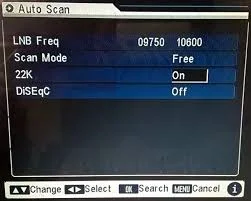


I am using Catvision mpeg4 STB , which is pre tuned. Is it necessary to retune it to get new channels? If yes, then how?
ReplyDeletePlease add Bengali channel
ReplyDeleteplz add new sport channel and market channel And cartoon channel
ReplyDeletePlease add sport channel
ReplyDeletePlease add Bangla channels i.e news channels like Kolkata TV, Z 24, News 18, R plus local news . Also should be added Z bangla, Star bangla Z bangla movie, star movie etc
ReplyDeletePls add mh1 shardha channel
ReplyDeleteFor watching live aarti from shree mata vaishno devi
Please add Gujarati news channels like GS TV, TV9 Gujarati, News 18 Gujarati, Sandesh News channel which are FTA channels.
ReplyDeleteThanks !
I can pay for the channel like discovery and &tv either unlock or suggest how we can add the paid channel. TY!
ReplyDeleteBro tumhae koi trick mili
DeleteHow to get selected paid channels.
ReplyDeleteOtv odia please add
ReplyDeletePlease add star sports 1
ReplyDeleteSony sab
ReplyDeletedd Girnar Gujarati Chanel par Sunday Ko 4:00 baje Gujarati film kyon nahi darshate Sir
ReplyDeleteYou can check DD Girnar program list on schedule.freedish.in
DeletePrasad Bharati Dd Free Channel Please Add New any Odia Language Channel
ReplyDeletePls add sony sub channel.
ReplyDeleteHow to install
Please add all cartoon channel and all Hindi movies channel
ReplyDeletePlease add all cartoon channel and all Hindi movies channel
ReplyDeletePlease arrange a Bengali channel for Bengali families.
ReplyDelete